Add or change your account name
You can add a name to your master or investment account or change the name that was previously added. Use the account name to make your account noticeable among other accounts.
Main menuThe name added to your master account is displayed on the Leaderboard and other Web UI pages.
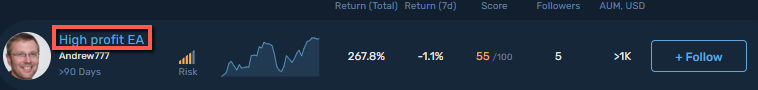
Add an account name as follows:
1. For copy-trading accounts, go to Copy Trading → My Accounts.
For MAM accounts, got to MAM → My Accounts.
2. Select the account.
3. To go to the account details, click the account login displayed at the top of the account card.
4. On the Account Details page, go to Settings.
5. Click Change name and enter an account name.
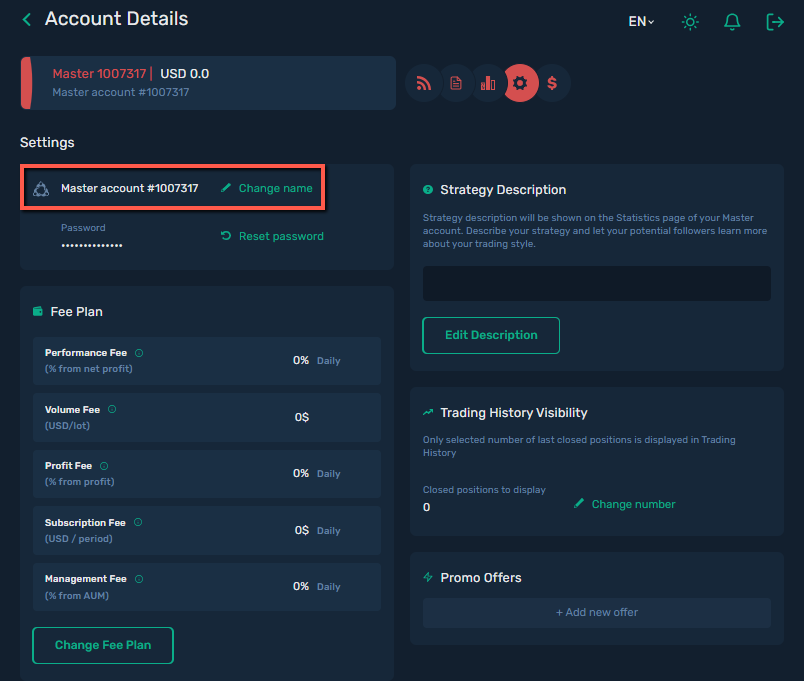
6. Click Save to apply the chnages.